Good day. It looks like you might have double-clicked the service exe, instead of installing it with the included setup.exe. Could you please try running setup.exe if you haven't already? That should install the service to your Windows Services.
Ho utilizzato il "FlightSimAutoCPUPriority.exe", ma ho rilevato che ogni tanto la priorità di Flight Simulator 2020 tornava su "normale", e vi rimaneva per un tempo troppo lungo per risultare utile. Allora ho installato il servizio (FlightSimAutoCPUPriorityServiceWithSetup), ottenendo un settaggio stabile della priorità su "Alta". Il miglioramento dello stuttering è notevole, ma sulle grandi città (Roma, New York, Londra) ancora si manifesta in 4K, anche se utilizzo un PC performante (Ryzen 9 7950X, RTX3090 Ti, 32 GB DDR5). La situazione non potrebbe migliorare portando la priorità su "Real time" anziché "Alta", magari potendo scegliere quali delle 2 priorità si vuole ottenere ? Grazie per la tua attenzione.
Thank you for the message. Unfortunately, setting the priority to 'Real time' is not recommended by Microsoft, because when this is done, a process can actually get worse, taking up so much CPU time that Windows itself actually starts to struggle, and this causes processes, even the ones with Real-time priority, to actually perform worse.
Another problem is that services usually do not have configuration, because reasing from a configuration file is not really straightforward for a service (it runs as a sevice, meaning usually the configuration file would need to be in the System directory, and I do not want to place user files in the system folder). There are other options, like reading settings from the registry, but this makes the application more prone to not working, due to things like permissions.
So all and all, it is a complicated issue to want to add a setting to a serviice, and moreover it is likely to not work as well as one might expect to increase the priority further.
It is also very likely that what you are actually experiencing is not something that can be remedies by an increase of priority. You mention large cities - this suggests that, despite your powerful hardware, the bottleneck may be your hardware, either polygon count or data access from disk.
Sorry that I cannot do something to completely get rid of stutters, like increasing the priority of the process further.
Could you please help me with your CPU tool configueration, I clearly have not set it up correctly, I dont see the the service "running" although the FlightSimAutoCPUPriorityService is in the list as you mention. I have the . EXE enabled for admin the error is Windows could not start the Flight Sim Auto CPUPriority Service service on Local Computer
ERROR 2 The System cannot find the file specified.
Hi there, i do see it in my purchase and my library but I do not see the download button. I have a drone simulator purchased years ago and I can still see the download button but nothing for the "Flight Sim Process Prioritizer". I did track down the org download file and now have it backed up. I was just just concerned if there was an update in the future.
Hi. This happens when you try to run the service executable, instead of installing it. It is a Windows service that needs to be installed with installutil.exe instead. I have included installutiil.exe in the zip file, but usually the easiest way to install the service is to just run setup.exe. Please check the other files provided, there is one 'with setup', if you extract that file, there is a setup.exe that you can run, and it should install the Windows service for you. Thanks.
Hey, I think I have the same problems. My PC is in German and I hope this is not a problem I can not manage to install the application properly . Can I talk over Discord for help please? Discord -> cFenjo#1245
Man I am sorry but I am not a computer guy, but I think this is wait you asked. The windows explorer part I'm a little unsure of. Anyway if you get feed up with me that's ok and it wasn't a big investment.
No problem, I want to help. It looks like for whatever reason, the service was installed on a temporary location, and has since been deleted. Can you try installing it again by running the setup.exe, maybe as administrator, and if it asks where to install it, can you pick something like C:\FSService? Thanks.
Can you please check if you see "FlightSimAutoCPUPriorityService" in your Windows Services?
If you do see it there, please right-click it, click on Properties, and check the "Path to executable", then can you check if you can find that path using Windows Explorer?
Hello. Yes it works with Windows 11 as well. The 'with setup' file is newer and contains a setup.exe that automates installation of the windows service. The other zip file contains the service but requires manual installation.
Good day. I have just released a new build, which includes a Windows Service (FlightSimAutoCPUPriorityService.zip), which completely automates the process prioritization. No need to even click once on the console tool, the process will run in the background and make sure that your Flight Sim and DCS processes are always on high priority.
Just download and extract FlightSimAutoCPUPriorityService.zip somewhere, and follow instructions.txt.
Thank you for creating this! I purchased the original and haven't tried it yet because I wasn't sure if I launch it before or after I start MSFS2020. I came back here to get clarification and noticed that you had created an automatic service. Do I have to buy it also? Thanks!
Hi! Thanks for creating this much needed tool. I play MSFS and DCS so it is perfect for me. Unfortunately for me it is not working as shown in Overkill's Youtube video.
Step I take:
Downloaded the folder from this site, unpacked it in a folder on my computer where I keep my Flightsim addons.
I changed the compatibility settings to "Run this program as an administrator.
I double click the FlightSimAutoCPUPriority.exe
I see a quick flash on my screen which looks like a command prompt window but it flashes only for a fraction of a second.
I launched DCS via DCS.exe and via DCS_updater.exe and MSFS (Steam) via the MSFS-addons-linker .
After lauch I check the priority of DCS.exe or FlightSimulator.exe via the Details-tab in the Task Manager.
Priority is still on Normal.
Can you please advice if I missed anything in the installation or if I need to change a setting on my PC to make your tool working?
Hi Martijn. No you are doing it correctly, the tool should 'just work'. The most likely cause is that you do not have .NET Core 3.1 installed, or there may be something wrong with your existing .NET Core installation.
You can try to re-install by downloading and running this installation package from Microsoft:
Hi Martijn. I am glad it worked. The previous version of the software (which you downloaded), did change the process priority, but only once on startup, and needed to be run every time the game is started. I have not released the fully automatic, permanent Windows Service to make the process completely hands-off when I did the initial release, because Windows services can be a bit difficult sometimes and I wanted to do more testing. But I have now, for anyone who wants to try it, even though it is early, released the Windows Service as well. I would appreciate feedback, to see if this works for everyone. So if you want to, you are welcome to download the new update, and see if the Windows Service works for you, to make this a permanent hands-off experience. Please note though that I consider this a very early version, I have not completed all internal testing.
← Return to tool
Comments
Log in with itch.io to leave a comment.
FYI, Please note I am not very familar with making config changes etc any detailed help would be good.
Good day. It looks like you might have double-clicked the service exe, instead of installing it with the included setup.exe. Could you please try running setup.exe if you haven't already? That should install the service to your Windows Services.
Error Message from MACHAVIA
Ho utilizzato il "FlightSimAutoCPUPriority.exe", ma ho rilevato che ogni tanto la priorità di Flight Simulator 2020 tornava su "normale", e vi rimaneva per un tempo troppo lungo per risultare utile. Allora ho installato il servizio (FlightSimAutoCPUPriorityServiceWithSetup), ottenendo un settaggio stabile della priorità su "Alta". Il miglioramento dello stuttering è notevole, ma sulle grandi città (Roma, New York, Londra) ancora si manifesta in 4K, anche se utilizzo un PC performante (Ryzen 9 7950X, RTX3090 Ti, 32 GB DDR5). La situazione non potrebbe migliorare portando la priorità su "Real time" anziché "Alta", magari potendo scegliere quali delle 2 priorità si vuole ottenere ? Grazie per la tua attenzione.
Thank you for the message. Unfortunately, setting the priority to 'Real time' is not recommended by Microsoft, because when this is done, a process can actually get worse, taking up so much CPU time that Windows itself actually starts to struggle, and this causes processes, even the ones with Real-time priority, to actually perform worse.
Another problem is that services usually do not have configuration, because reasing from a configuration file is not really straightforward for a service (it runs as a sevice, meaning usually the configuration file would need to be in the System directory, and I do not want to place user files in the system folder). There are other options, like reading settings from the registry, but this makes the application more prone to not working, due to things like permissions.
So all and all, it is a complicated issue to want to add a setting to a serviice, and moreover it is likely to not work as well as one might expect to increase the priority further.
It is also very likely that what you are actually experiencing is not something that can be remedies by an increase of priority. You mention large cities - this suggests that, despite your powerful hardware, the bottleneck may be your hardware, either polygon count or data access from disk.
Sorry that I cannot do something to completely get rid of stutters, like increasing the priority of the process further.
Good Morning, USER:- MACHAVIA (uk located)
Could you please help me with your CPU tool configueration, I clearly have not set it up correctly, I dont see the the service "running" although the FlightSimAutoCPUPriorityService is in the list as you mention. I have the . EXE enabled for admin the error is Windows could not start the Flight Sim Auto CPUPriority Service service on Local Computer
ERROR 2 The System cannot find the file specified.
Any help greatly appreciated.
Kind Regards Charlie McEwan
Hello I purchased this sometime ago, i have sense deleted the file. It is not letting me re download it?? I am not sure if there is a updated version?
Thanks
Mike
Hi Mike. If you log in to your itch account, it should allow you to re-download. It should be in your "My Library"section.
Hi there, i do see it in my purchase and my library but I do not see the download button. I have a drone simulator purchased years ago and I can still see the download button but nothing for the "Flight Sim Process Prioritizer". I did track down the org download file and now have it backed up. I was just just concerned if there was an update in the future.
Hi. This happens when you try to run the service executable, instead of installing it. It is a Windows service that needs to be installed with installutil.exe instead. I have included installutiil.exe in the zip file, but usually the easiest way to install the service is to just run setup.exe. Please check the other files provided, there is one 'with setup', if you extract that file, there is a setup.exe that you can run, and it should install the Windows service for you. Thanks.
okay I will try it
Sure. I have a support group on Discord, here is the invite link: https://discord.gg/tepqt46W
okay I will join it thanks
Man I am sorry but I am not a computer guy, but I think this is wait you asked. The windows explorer part I'm a little unsure of. Anyway if you get feed up with me that's ok and it wasn't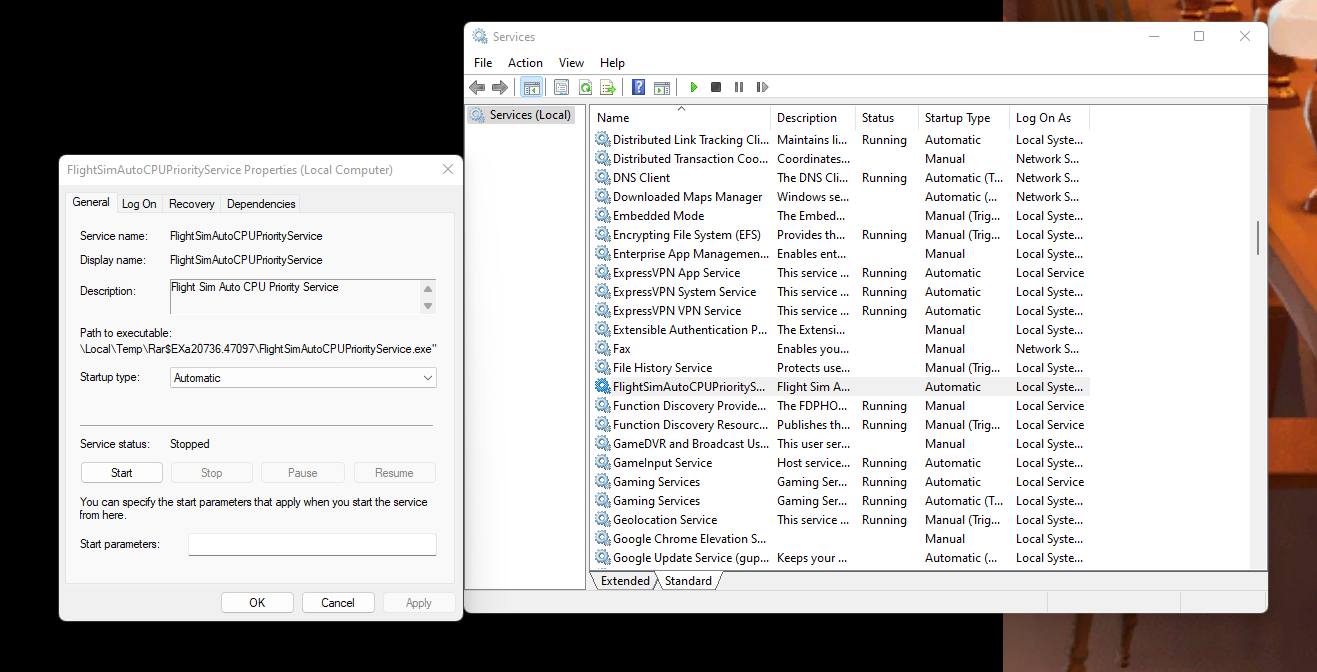 a big investment.
a big investment.
No problem, I want to help. It looks like for whatever reason, the service was installed on a temporary location, and has since been deleted. Can you try installing it again by running the setup.exe, maybe as administrator, and if it asks where to install it, can you pick something like C:\FSService? Thanks.
Can you please check if you see "FlightSimAutoCPUPriorityService" in your Windows Services?
If you do see it there, please right-click it, click on Properties, and check the "Path to executable", then can you check if you can find that path using Windows Explorer?
Thanks.
Thank you for the quick response. I'll give it a try.
Windows 11? And what's the difference between priority service and priority service with setup? Thanks
Hello. Yes it works with Windows 11 as well. The 'with setup' file is newer and contains a setup.exe that automates installation of the windows service. The other zip file contains the service but requires manual installation.
Good day. I have just released a new build, which includes a Windows Service (FlightSimAutoCPUPriorityService.zip), which completely automates the process prioritization. No need to even click once on the console tool, the process will run in the background and make sure that your Flight Sim and DCS processes are always on high priority.
Just download and extract FlightSimAutoCPUPriorityService.zip somewhere, and follow instructions.txt.
Thanks.
Thank you for creating this! I purchased the original and haven't tried it yet because I wasn't sure if I launch it before or after I start MSFS2020. I came back here to get clarification and noticed that you had created an automatic service. Do I have to buy it also? Thanks!
Never-mind. The after-purchase email gave me a link to the newer "auto service" app. Thanks again for doing this for us simmers!!!
Hi! Thanks for creating this much needed tool. I play MSFS and DCS so it is perfect for me. Unfortunately for me it is not working as shown in Overkill's Youtube video.
Step I take:
Can you please advice if I missed anything in the installation or if I need to change a setting on my PC to make your tool working?
Thanks in advance!
regards,
Martijn
Hi Martijn. No you are doing it correctly, the tool should 'just work'. The most likely cause is that you do not have .NET Core 3.1 installed, or there may be something wrong with your existing .NET Core installation.
You can try to re-install by downloading and running this installation package from Microsoft:
https://dotnet.microsoft.com/en-us/download/dotnet/thank-you/runtime-desktop-3.1...
Please let me know if that works. If you are still having issues, I will prioritize finding a solution for you.
Thanks, have a good day,
Marius.
Hi Marius,
Thanks for your quick reply. I have installed the .NET Core package that you linked and it looks like it's working now.
When I run your .exe after MSFS of DCS is launched I see that the process is changed to High.
Just to be clear, do I need to run your program every time I launch MSFS or DCS?...or only once?
Thanks again!
Martijn
Hi Martijn. I am glad it worked. The previous version of the software (which you downloaded), did change the process priority, but only once on startup, and needed to be run every time the game is started. I have not released the fully automatic, permanent Windows Service to make the process completely hands-off when I did the initial release, because Windows services can be a bit difficult sometimes and I wanted to do more testing. But I have now, for anyone who wants to try it, even though it is early, released the Windows Service as well. I would appreciate feedback, to see if this works for everyone. So if you want to, you are welcome to download the new update, and see if the Windows Service works for you, to make this a permanent hands-off experience. Please note though that I consider this a very early version, I have not completed all internal testing.
Hi Marius,
Thanks for your reply! I have downloaded the latest version of the automated installer and it seems to work fine for both MSFS and DCS.
Both sims launch with CPU priority set to High now. Ik will let you know if I run into issues via your Discord channel.
regards,
Martijn